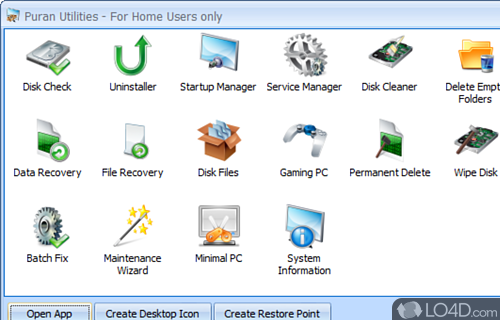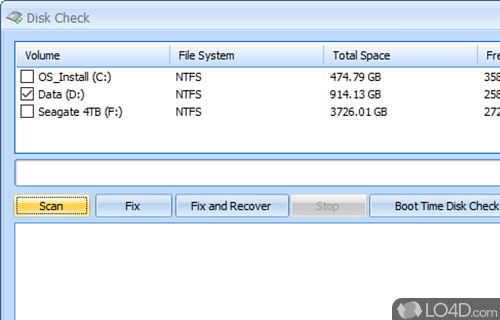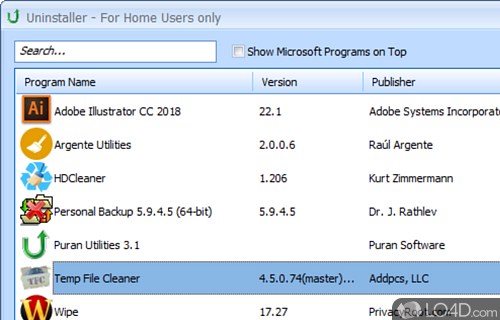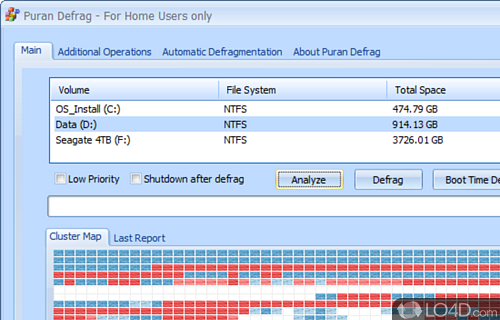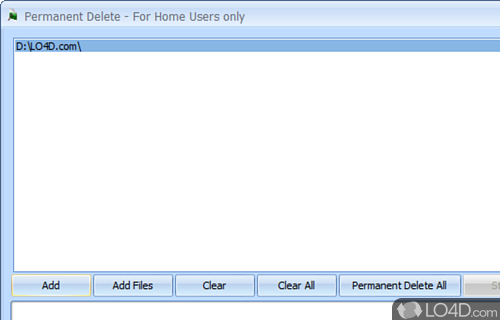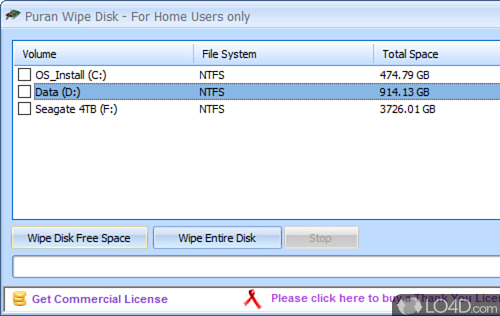Puran Utilities is a collection of 24 different utilities designed to clean up and speed up your computer; it includes tools which can be described as clean-up, maintenance, security and registry cleaning.
The program's main window includes links to all tools which are symbolized by an icon beside the name of the utility. They include Disk Check, Uninstaller, Startup Manager, Service Manager, Disk Cleaner, Empty Folders, Fix Shortcuts, Registry Cleaner, Registry Defrag, (Disk) Defrag, Duplicate File Finder, Data Recovery, File Recovery, Disk Files, Gaming PC, Permanent Delete, Puran Wipe Disk, Shutdown Timer, Splitter, Delete History, Batch Fix, Maintenance Wizard and finally Minimal PC.
These links lead to their specified tool and starting the sub-application is simple and quick, thanks to the tidy interface of Puran Utilities. One good feature this program offers is the ability to create a restore point before you make any changes to your system, certainly a welcome feature we'd suggest you use before using any of the tools.
Puran Utilities is a very powerful tool and due to its very large list of features, one would expect more quantity than quality, but we were pleasantly surprised that this is not the case with Puran Utilities.
Puran Utilities really is an all-in-one system maintenance tool and highly recommended if you want access to most system cleaning and optimization tools within one interface, thus saving time. Highly recommended.
Features of Puran Utilities
- Backup: Create backups of important files and folders.
- Data Recovery: Recover deleted files and lost partitions.
- Disk Cleaner: Remove junk and redundant files to reclaim disk space.
- Disk Wiper: Wipe entire disks and partitions.
- Duplicate Finder: Find and remove duplicate files.
- File Decryptor: Decrypt encrypted files.
- File Encryptor: Encrypt files and folders.
- File Shredder: Permanently delete files and folders.
- File Splitter: Split large files into smaller parts.
- Privacy Protector: Protect privacy and clean tracks.
- Registry Cleaner: Clean registry errors and optimize registry settings.
- Secure Erase: Wipe files and folders securely.
- System Optimizer: Optimize system performance with a single click.
- System Restore: Restore computer to a previous state.
- Undelete: Undelete files, folders and partitions.
Compatibility and License
Is Puran Utilities free?
Puran Utilities is provided under a freeware license on Windows from system cleaning software with no restrictions on usage. Download and installation of this PC software is free and 3.2 is the latest version last time we checked.
What version of Windows can Puran Utilities run on?
Puran Utilities can be used on a computer running Windows 11 or Windows 10. Previous versions of the OS shouldn't be a problem with Windows 8 and Windows 7 having been tested. It comes in both 32-bit and 64-bit downloads.
Filed under: